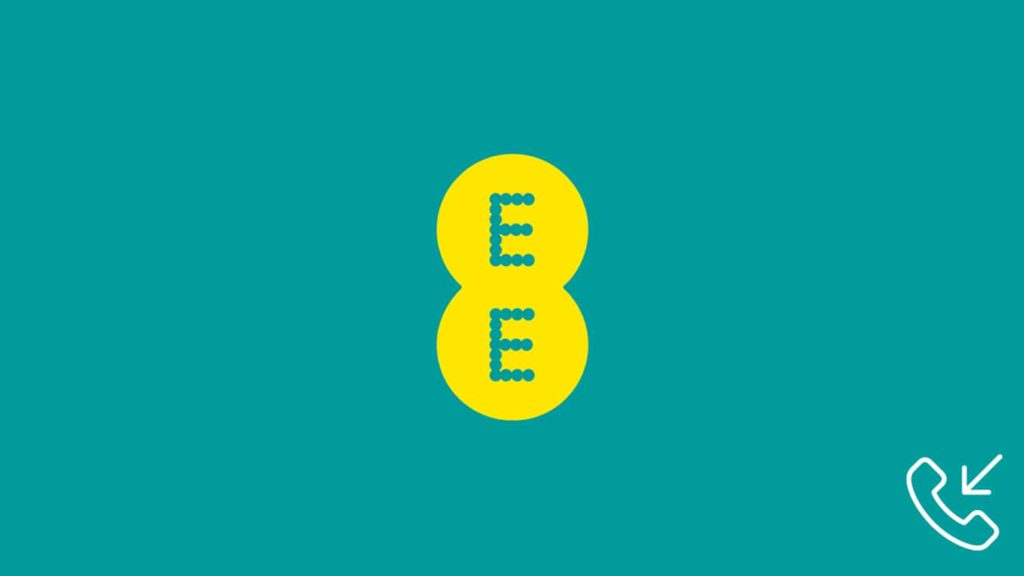
The full form of EE is Everything Everywhere. It is a British telecom company that is the second-largest mobile network provider in the United Kingdom. It is a brand under the BT (British Telecom) Group. The company was founded in 2010 and has headquarters in Hatfield, England, United Kingdom. If you are an EE subscriber, you might be interested in knowing your EE number. The reasons behind this could be many.
You may have a bad memory and every time you need to hand over your number it is difficult for you to recall it. Or, maybe, you are using your long-dormant EE SIM card again, and having a hard time remembering its number. The reasons could be numerous, but there’s no need to be disappointed. There are many ways to know your EE number, which we are going to discuss in this article one by one.
1. Ways to Check EE SIM Number Using SMS Service
As an EE customer, you have the option to send an SMS and find out what is the number of your EE SIM card within a few seconds. All you have to do is to compose an SMS as NUMBER and send it to 150. After a few seconds, you will receive a message containing your EE number. Keep this SMS or note down it somewhere where you can easily have access. This method works with every phone and tablet as long as it is capable of sending/receiving SMS.
2. Inspect the SIM Packaging
Every SIM card packet has the SIM number/phone number printed on it. In case you have the SIM card packet, go through it, and you will find your number written on it. If you forget your phone number often this is the best way to discover your number so better keep it safe with you. This way, you will be able to know your number even when your phone is turned off, or you have no signal strength to find out your number through SMS or any other way.
3. Utilize the My EE App to Check the Number for SIM
My EE is the official app of EE for its customers to provide them with a plethora of services. Some include checking data usage, remaining balance, validity, recharging any EE number, getting to know about various recharge plans and top-up options, and more. You can also check your number through this app if you stay logged in, as logging in will require your EE phone number.
If you don’t remember your EE number, you won’t be able to log in to your account. But if you are a forgetful person and keep logged in forever to your EE account on the app, you can check your number every time you open it. The application displays it at the top of the screen of your device.
4. Other Methods to Learn Your EE Number
You can use some simple techniques to know your EE number. If you have airtime on your EE SIM card, call someone’s phone nearby. When you call that person, your number will be displayed on their phone screen. Note down the number at that point. One more way is to ask some friend or family member near you who might have your number saved in their phone book to tell you. If you lose your number often, note it somewhere you can easily look it up.