
Access Wireless is a free SIM service provider funded by the government that offers calling, SMS, and internet data to low-income households. However, to access the network, one has to activate the services. Now, Access Wireless offers both, a CDMA handset that comes equipped with a SIM card and an external SIM you can place in a compatible device. But in both cases, one has to know how to activate it. The following article explores what Access Wireless is, its benefits, compatible devices, and how to activate Access Wireless services.
What is Access Wireless?
According to Wikipedia, Access Wireless is a telecom service provider for the government-funded public initiative known as the Lifeline Assistance Program.
The program came into existence to ensure that even marginalized or low-income households could get access to quality telecommunication services at a reasonable or affordable price. Those who qualify for this program can enjoy benefits such as voice calling, texting, and even internet data for free, including a handset or mobile phone.
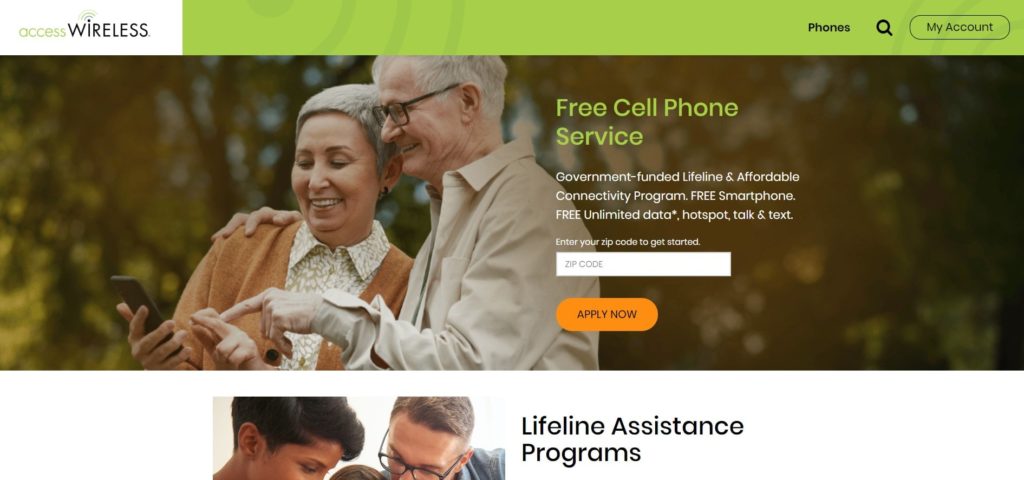
Access Wireless is owned by i-Wireless, an American telecommunications firm. It is an MVNO that leverages the Sprint Nationwide Network to provide telecommunications services in the domestic market. With Sprint merging with T-Mobile, the latter primarily uses T-Mobile towers for its basic operations, whereas Access Wireless offers various types of services.
Here is a video by Access Wireless to learn more about their service –
Why do you need to activate your Access Wireless SIM?
It shouldn’t come as a surprise that activating a SIM card is necessary if you want to avail services from a particular cellular network. If you use smartphones without a SIM, you won’t be able to make calls, send texts, or surf the internet. An Access Wireless-powered mobile device also sports a SIM card that requires activation. Since there are different devices, specific instructions are available on the official Access Wireless website. However, it is important to learn why Access Wireless is a much-needed service provider.
- First, there are certain benefits associated with the network carrier. The carrier participates in the government-funded Lifeline Assistance Program, which is a public service that ensures even those with low incomes get access to phone and telecommunication services.
- Then, there is the competitive pricing that makes Access Wireless one of the cheapest network providers in the domestic US market.
- The carrier not only offers free telecom services for those who qualify for the government program, but also offers free mobile devices.
- Similarly, qualified customers can enjoy unlimited calling and texting.
- There are no hidden charges, activation fees, monthly payments, subscriptions, or long-term commitments.
What are the points to consider before investing in an Access Wireless SIM card?
Although Access Wireless is beneficial, there are some points you should look at before deciding to employ its services. These points are:
- Network coverage is supported – Even if you qualify for the program and get yourself the Access Wireless SIM, what’s the point of activating it if the network doesn’t cover your region? Hence, before opting for an Access Wireless SIM card, make sure you are in an area with proper coverage.
- Device compatibility – If you don’t get yourself a free smartphone from Access Wireless, then make sure you have a device that is compatible with the SIM because, with only a SIM card and no device to insert it in, it is useless. For more information on supported devices, kindly visit the official Access Wireless website.
- Factory Unlocked Device – Similarly, you need an unlocked device to run an Access Wireless SIM card. Pre-configured CDMA sets won’t support this SIM.
- Enroll successfully in the Program – And before anything else, you need to ensure that you have enrolled yourself correctly in the program. Make sure that the information provided, such as your name, address, and social security number, is correct.
- Choose an Appropriate Mobile Plan – Before activating the SIM, take a good look at the plan the network provider is offering.
Smartphones compatible With Access Wireless:
Although a free device is provided with the Lifeline Program, it won’t allow users to choose the make or model of the device. Hence, Access Wireless offers two methods if you do not want to use the provided device.
a. Phone Upgrade
First, you can simply go to the official Access Wireless website, select a model of your choice, and purchase it.
b. BYOP Program
Or, you can simply opt for the BYOP (Bring Your Own Phone) method. Since the user is under no obligation to use the free device he received from the carrier, he can use the SIM on a separate or pre-owned device, if he so chooses. However, he would need to purchase a GSM kit to receive the SIM. Also, he has to make sure the device is compatible with the carrier. Thus, these points should be heeded:
- The device must be a CDMA handset with support for GSM LTE.
- The OS should not be jailbroken or tampered with.
- There should be no contractual responsibilities attached to the device.
- The device should be legal, i.e., not stolen or reported as a lost device.
- The manufacturer’s ESN should be present on the device.
Finally, you can go to the Access Wireless website to check whether your device is compatible or not. Here’s how:
- Go to the Access Wireless website.
- Then click on Shop Phones.
- After that, click on Eligible Phones.
- Finally, enter the IMEI number of your device.
- Click on the Check My Phone button to complete the process.
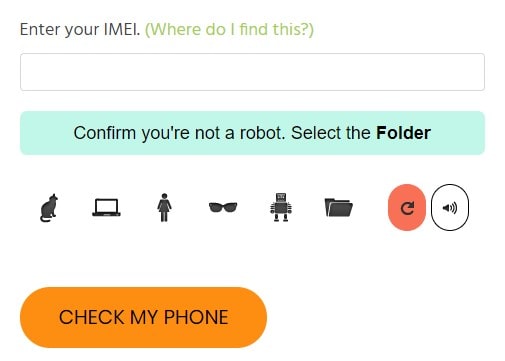
How to activate an Access Wireless SIM card?
Finally, we are here, where we will learn how to activate an Access Wireless SIM card:
Step 1. Check Device Compatibility
We can’t stress enough the importance of checking the compatibility of the device you want to use the SIM with. So, in order to activate the SIM card, first, you need to ensure that the device can work fine with an Access Wireless SIM. Refer to the conditions and guidelines mentioned above, or contact Access Wireless customer support.
Step 2. Enter your information correctly
Now, you need to verify yourself with the program. Hence, enter your details correctly. You will need to provide information such as your name, address, and social security number.
Step 3. Insert the SIM into the device
Now, you need to switch off your phone and open the back cover. If your phone sports a SIM slot, then you need to eject the SIM tray and place the card in the correct position. Then turn the phone on.
Step 4. Call Access Wireless Customer Care
After your phone powers up, you need to place a call to Access Wireless customer care. Dial 611 or 1-866-594-3644 from the device to reach customer care. Then, follow the instructions provided.
Step 5. Verification
Verify the information you submitted at the time of registration with customer care and request that they activate your device.
Step 6. Wait for the activation to finish
Finally, you need to wait for the activation process to finish. It might take a few minutes until the network carrier registers your device details and authenticates your SIM card.