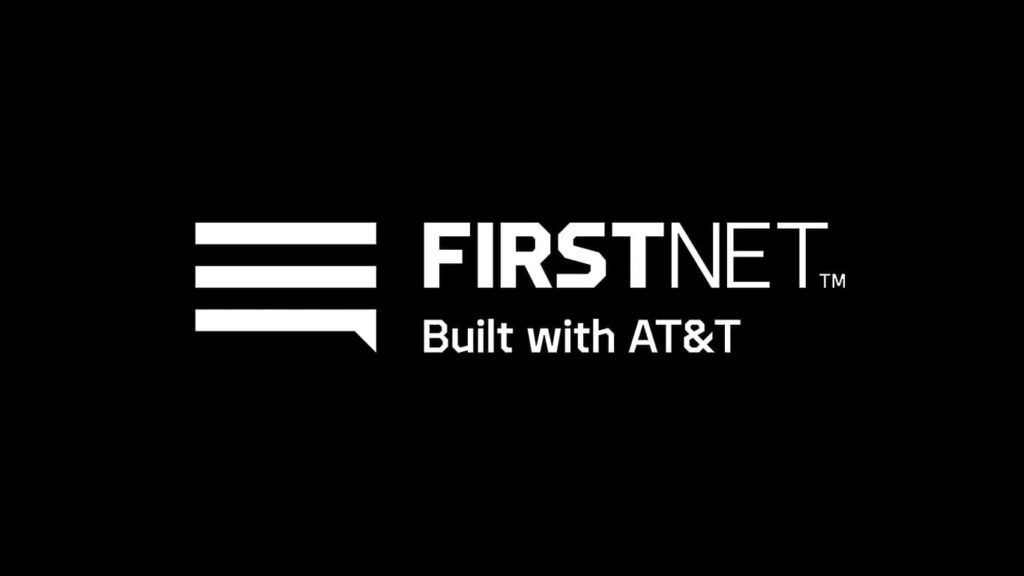
FirstNet is a carrier launched in partnership with AT&T and created specifically for law enforcement, firefighters, EMTs, paramedics, and other emergency professionals. The benefits? Their data speeds won’t be throttled in the USA. Also, they get to use end-to-end encryption, attain enhanced security, and have a 99.99% service availability. Most importantly, they have priority access. Commercial users are throttled, moved, or dropped when the network is congested. It’s clear why so many professionals need to learn how to activate FirstNet SIM card now. So, let’s help them.
1. Activate FirstNet SIM card: Physical SIM
Have you already signed up for a user account and bought a SIM card? If so, proceed with AT&T FirstNet SIM card activation like this:
- Visit FirstNet’s Online Activation Portal and sign in.
- In the taskbar on the upper left side, set these values:
- Under I want to: select Change device IMEI/SIM.
- Under Lookup type select Wireless number.
- Enter your SIM card phone number when prompted, then click the Go button.
- Enter the SIM ID number. It’s a 20-digit number, printed below the last bottom barcode on the SIM card package you received from FirstNet.
- Click on Go, then Continue after you read warnings about the service.
- Select any additional features (First Priority is auto-selected) by clicking on Change feature.
- After you finish, click on Continue.
- Double-check everything is in order, then click on Submit.
- Wait for the network signal to appear, and you’ve finished activating a FirstNet SIM card.
2. Activating a FirstNet SIM card: eSIM
Unlike physical SIM, you can also activate a FirstNet embedded SIM card just like you’d activate an AT&T SIM card. Regardless of the way you do it, you can use method 7 in our “fix No SIM card inserted error” to finish the process. For iPhone, you can also manually add a plan by going to Settings > Cellular > tap on AT&T (ignore the QR code prompt).
3. Contact FirstNet Customer Service
If you still need help, reach out to FirstNet Customer Support in these ways:
- Call 611 from a FirstNet phone. If you call from another phone, say “FirstNet” as the first word.
- Call 800-574-7000 within the United States. It’s a toll-free number, and available 24/7/365.
- Dial 1-469-675-7700 outside of the United States. No charge and also available 24/7/365.
- Webchat and online tickets from your FirstNet account panel.
- Fill the online Contact Us form.